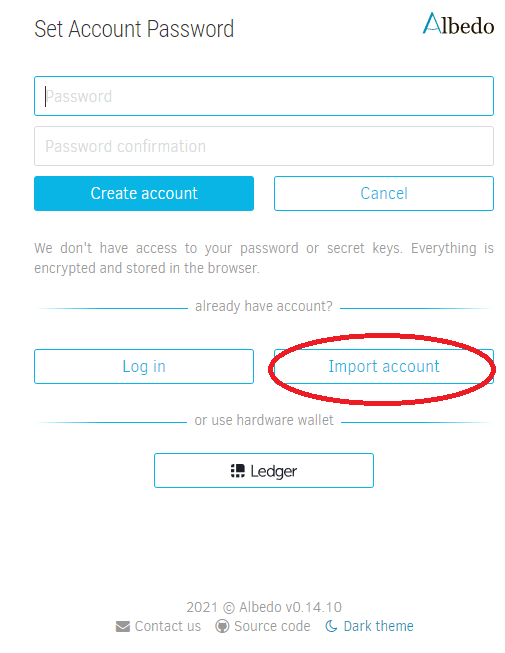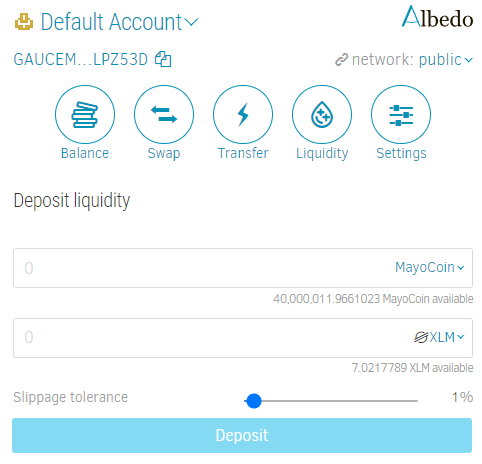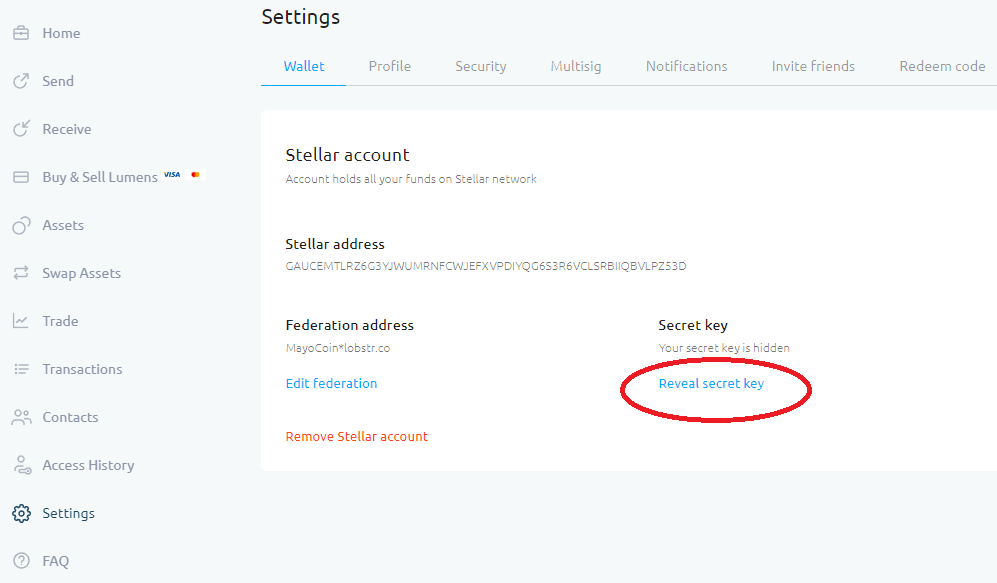
Exporting your secret key from LOBSTR
1. To add liquidity you'll need MayoCoin and Stellar Lumens (XLM). N.B. Adding to a liquidity pool (LP) uses an additional 1 XLM deposit. You can export your "S..." secret key from LOBSTR in Settings→Wallet→Secret Key.